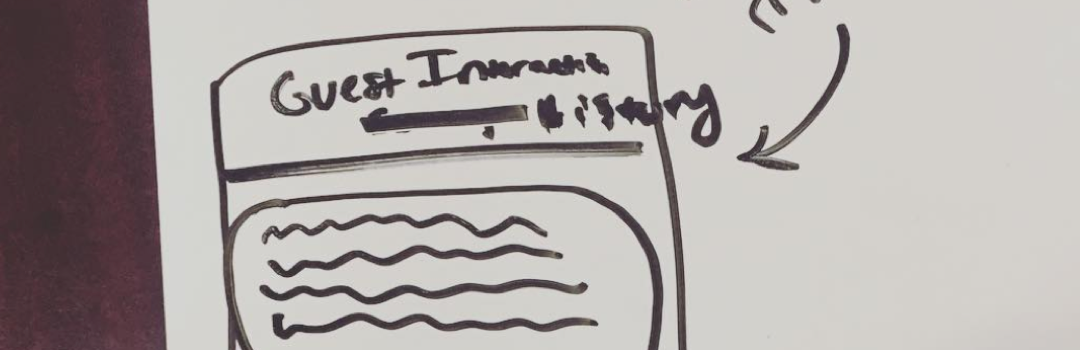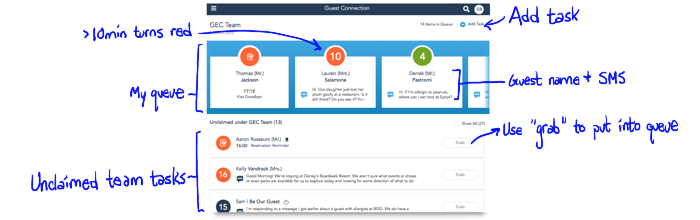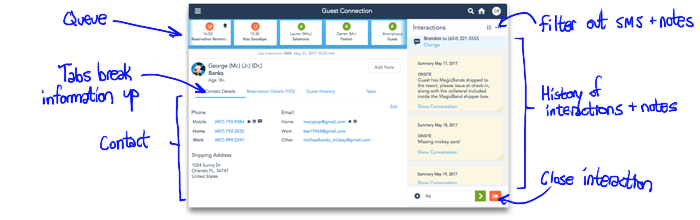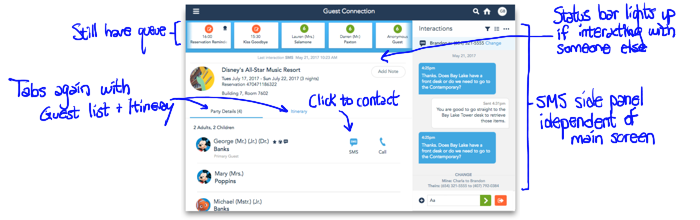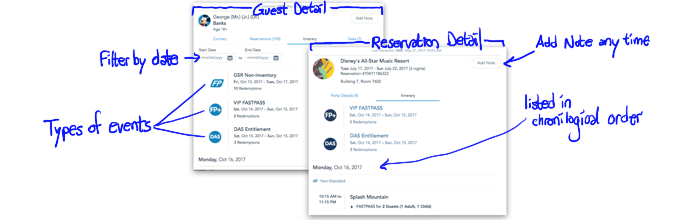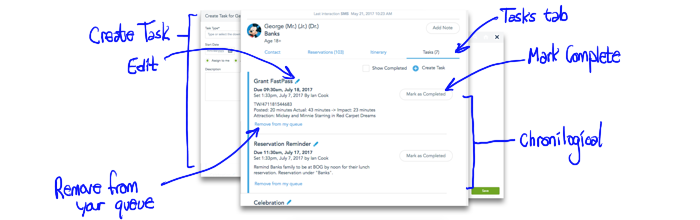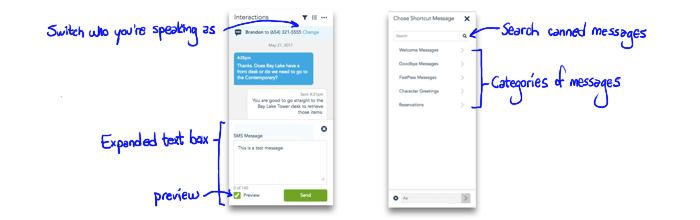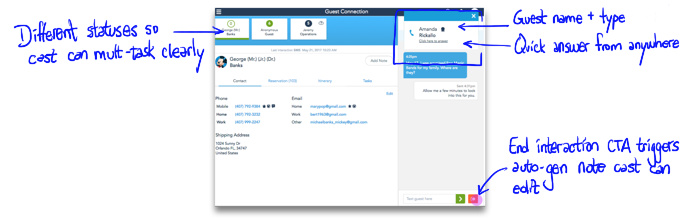The Problem
With problems abound, guests were underserved while cast members were under-informed. The badly deprecated software lacked flow & basic guest information. For example, the platform's only guest history comprised of 1 short note manually entered by cast members... if they remembered to do that while juggling the next guest.


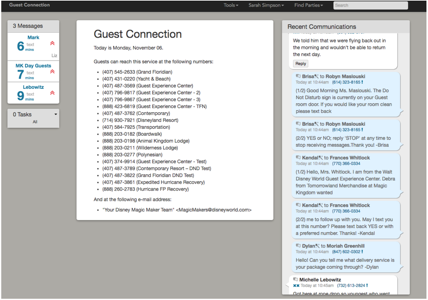 Gross right? This is a screenshot of one of the few screens the current platform had. In disbelief this could be useful at all, I asked to see the current prototype in action ASAP. I sat and watched the biggest team that worked on the platform use it to answer every incoming SMS. It was stressful just watching. 😫Hardly any cast member had time to talk to me. I watched as most of their time was spent looking up guest information & reservations rather than helping anyone!
Gross right? This is a screenshot of one of the few screens the current platform had. In disbelief this could be useful at all, I asked to see the current prototype in action ASAP. I sat and watched the biggest team that worked on the platform use it to answer every incoming SMS. It was stressful just watching. 😫Hardly any cast member had time to talk to me. I watched as most of their time was spent looking up guest information & reservations rather than helping anyone!